The question of how to make Radar Simpl in CS:GO, sooner or later arises in everyone who does not just play CS:GO for fun, but also seeks to improve their results. Copying the configurations of professional players – is an effective way to make your game more successful and waste your time on «reinventing the wheel», that is, trying to find the right combination of settings on your own. Let's understand why to change the radar in ks go, what affect its settings and how to make radar Simpla in ks go in the current version of the game.
Why customize the radar
From how exactly the radar is configured in the player may well depend on his success in the game, especially when it comes to confrontation with strong opponents. Often the outcome of a round is decided by fractions of a second, which means you need to be able to assess the situation instantly. If radar does not facilitate this, it can be difficult. You can solve this problem by putting custom radar settings in CS:GO like Simpl. Compared to the option that is used in the game by default, such a radar has the following advantages:
On the map will be detailed all objects, including barrels or crates.
In this case, not just symbols are used, but images of objects that retain the real proportions.
The corners of the walls are drawn with clear lines, which means that the player will be able to clearly calculate his movement.
Calm colors are used, which do not tire the eyes even during a long game.
Separate zones, such as bomb locations, are marked with color on the map.
All significant locations on the map are labeled.
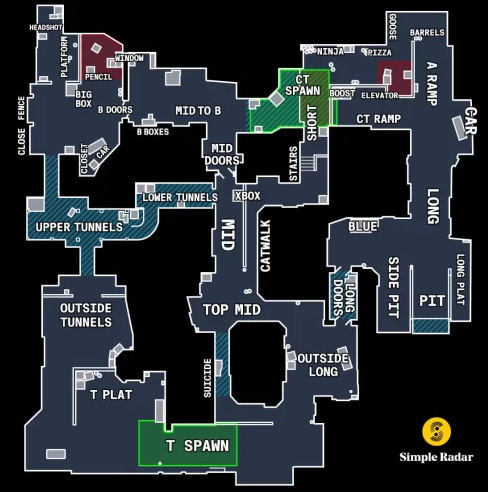
Thus, having understood, how to put Simple Radar in CS:GO, you can significantly improve your performance. This radar makes it easier to plan your movement on the map, interact with other players, give and understand commands, and anticipate the movements of your opponent.
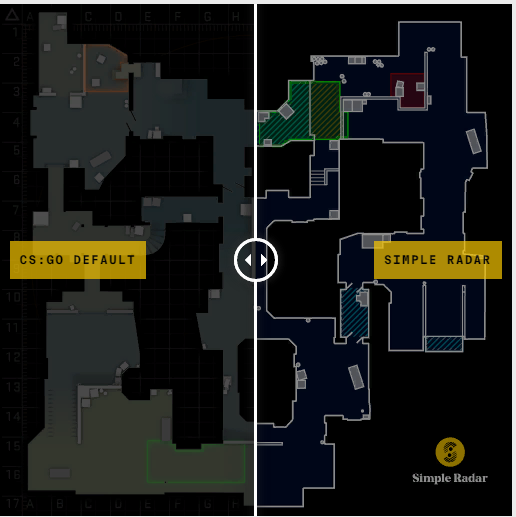
Importantly, replacing the radar with a custom one is not considered a cheat, which means that this tool can be used in competitive matches, for example, when playing on FaceIt.
How to install radar
To understand the question of how how to install Simple radar in ks go, is also not difficult. To do this, you need to download the archive with the radar and unpack it. It will have two folders named «01 default» and «02 spectate». Each of them contains system files that define the radar configuration for each map.
Highlight these folders and copy them to the overviews folder in the game folder. Its address may look like this:
/Steam/steamapps/common/Counter-StrikeGlobal Offensive/csgo/resource/overviews.
To find where exactly it is located on your computer, you can use the option «View local files» in the game settings in Steam. Alternatively, you can manually go to «Explorer» to the folder where your «Steam Library»is located and find the corresponding address there.
Since the file names you copy are the same as those already in the folder, the system will ask for confirmation. Confirm the operation. (If you are worried, you can copy the files you will replace to another folder beforehand.).
Everything is ready – you can start the game. It's better to go into a match with bots first to calmly check how the radar is displayed and correct the settings if necessary. After playing a few rounds with the new radar, you will see in practice how convenient it is.
Setting up the radar through the consoleIn addition
, you may be useful information on how to customize radar Simpla in CS:GO in the console. With the help of console commands you can perform the following actions:
turn on and off the radar display;
choose where the player will be located (by default he is always in the center, but if you disable centering, at the edge of the map view will be better);
change icon size;
make the radar position fixed or enable rotation;
change map scale;
turn on and display the bomb image.
In addition, you can create bindings that allow you to change the radar scale directly in the game. You may need to experiment for a while to see which radar settings are optimal for you. Go to a map with bots where no one will try to kill you, turn on the console and try different settings. Run around the different maps and see how the radar is displayed and how convenient it is to figure out what's going on on the map. Also check how well the titles read.
It is recommended to start with the following indicators:
cl_radar_scale 0.5 or higher;
cl_radar_icon_scale_min 0.4;
cl_hud_radar_scale 1.1 / 1.2 / 1.3 (you can choose one of the above values).
One of the main advantages, for the sake of which players sort out, how to make radar Simpla in CS:GO – is the presence of inscriptions on all other points. Of course, professional players should know them by heart anyway, but if you are just starting to master the game or you have to fight on a map you don't know well enough, these inscriptions are absolutely indispensable. They facilitate communication between players help to quickly assign roles and plan their actions.
Where to download radar
In 2022 Simpl Radar in ks go enjoys considerable popularity among both beginners and those who approach the game professionally and strive for high results. The radar with signed dots and clear lines is known as the Simpla radar, as it is believed to be named after one of the strongest players in the world. However, in fact, this is probably not true: it is actually a modification called Simple Radar, which translates from English as «simple radar», and it has nothing to do with the famous player. However, there is evidence that professional teams use it in their training: for example, printouts with maps of the improved radar were seen in the photo from one of the Astralis bootcamps.
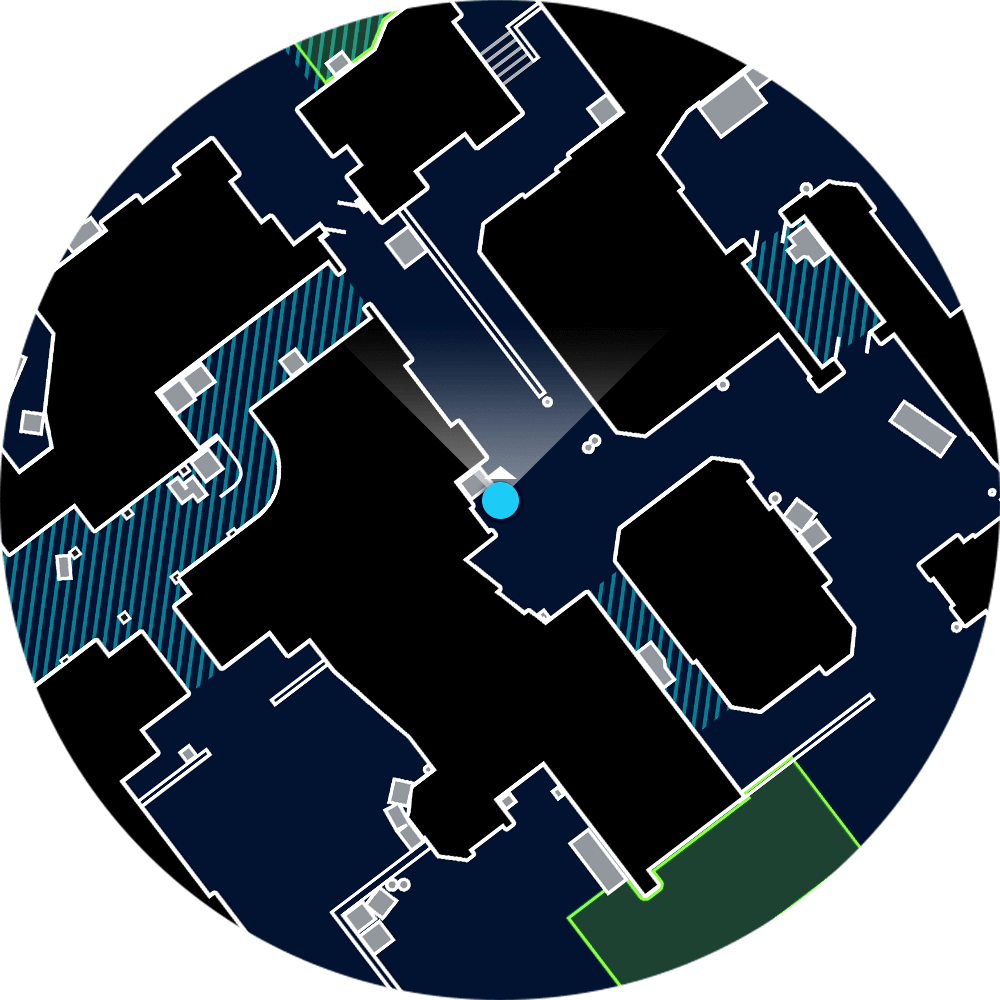
Thus, the easiest answer to the question of how to download Simpl Radar in CS:GO – use the official website https://readtldr.gg/simpleradar. You can also find it on third-party resources, but this option is the safest. In addition, if there are any changes or additions to the modification, on the official site they will appear first. When downloading, you will be able to choose which version of radar you want – with or without inscriptions.
Please note that all inscriptions on the maps are in English. Russian version of this mod does not have, but this should not become a problem for you: in any case, it is useful to know colloutes in English, because then you will be able to effectively interact with companions, even if you find yourself in the same team with players from other countries.
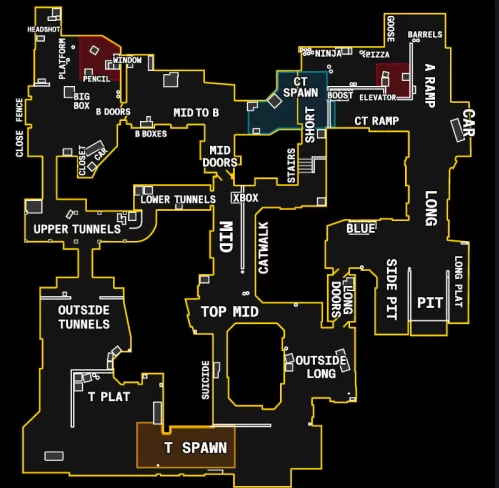
Now you know how to download custom radar, where to throw Simpl Radar in ks go and how to prepare it to work. If you still don't like it, it's easy to return the standard radar: you'll need to replace the files with their original versions again. Therefore, as we wrote above, it is useful to copy the contents of the overviews directory to a separate folder before replacing, to be able to return to the previous version.
Using Simpl Radar, of course, will not notice hard training and practicing shooting skills, but it will noticeably ease the game and simplify the coordination of actions in the team. In addition, this modification is available for free, which means that it is worth at least trying it.
