By adjusting your crosshair settings, you can make the game easier and even improve your accuracy. One of the simplest ways to do this is to use s1mple's crosshair in CS:GO. Copy the settings used by one of the best players in the world to save time in finding the most effective combination. Additionally, you can check out our other guides to improve your gameplay, such as setting up s1mple's radar or configuring CS:GO settings.
How to Set Up Crosshair Settings
Every player who wants to achieve high results thinks about proper crosshair settings. Even if you feel comfortable playing with the default settings, it’s worth trying different options – one of them might be more effective for you. A good crosshair makes aiming easier, helps you better understand how the weapon works, and ultimately, results in more frags.

You can set up s1mple's crosshair settings in CS:GO in several ways.
First of all, you can change crosshair parameters through the console. This allows you to individually modify the following parameters:
Make the crosshair static or dynamic (moving);
Choose a classic style or alternative design;
Select the crosshair color (it’s logical to choose a contrasting color that will be visible against any background texture or player model);
Add or remove a center dot;
Change the size of the crosshair;
Add an outline to make the crosshair more distinguishable against different textures;
Adjust the gap between the lines that make up the crosshair;
Change the thickness of the crosshair lines.
As you can see, there are many parameters to play with. Finding the one that suits you best might take some time. That’s why trying configurations used by well-known esports players is a productive solution.
Before exploring s1mple's crosshair settings in CS:GO for 2022, it's worth mentioning two other methods for adjusting your crosshair. If you don’t want to deal with the console, you can use a custom map, such as Crashz’s Crosshair Generator. Compared to the console, it’s more convenient because all crosshair options are illustrated, allowing you to immediately see the effect of the changes. Additionally, the map includes a table with the crosshairs of pro players from top teams, so you can set s1mple's dynamic crosshair in CS:GO using this method as well.
Lastly, for those who dislike using the console, you can change crosshair settings in the game’s settings menu. This feature wasn’t available right away – it was added in an update. The interface with sliders and a preview is familiar to modern players. Furthermore, you can use s1mple's crosshair code in CS:GO, a command that immediately changes all settings to the desired ones. To do this, click on the "Share/Import" button, paste the code, confirm the import and all settings will change to the desired values.
S1mple's Crosshair Parameters
If you are setting up s1mple's crosshair in CS:GO through the console, note that not all parameters may fit into a single command. It's better to enter them in stages to avoid exceeding the character limit the console can handle at one time.
cl_crosshairalpha 255;
cl_crosshaircolor 5;
cl_crosshairdot 1;
cl_crosshairgap -2;
cl_crosshairsize 1;
cl_crosshairstyle 5;
cl_crosshairusealpha 1;
cl_crosshairthickness 0;
cl_crosshair_drawoutline 0;
cl_crosshair_sniper_width 1;
cl_crosshaircolor_r 0;
cl_crosshaircolor_g 255;
cl_crosshaircolor_b 170;
Each command works independently, so their order doesn’t matter. As shown in the screenshot of s1mple's crosshair in CS:GO 2022, the settings result in a very small crosshair with a slight gap in the center. This crosshair takes up minimal screen space while allowing you to focus on your target. Moreover, the contrasting color will be visible on any map, regardless of the background texture.

Like any player, s1mple changes his crosshair settings over time. Even if you look for the latest versions from 2022, you can find configs with both yellow and blue crosshair colors. In any case, it’s clear that s1mple uses contrasting colors that will be well-visible on all maps.

It may take you some time to get used to the appearance of this crosshair due to its small size, but after some practice, you will feel its advantages.
Setting Up S1mple's Crosshair with a Code
To save time and avoid entering commands into the console, you can use s1mple's crosshair code in CS:GO. Go to the settings window mentioned above and insert the following code at the end of the import:
CSGO-kuMHT-6DB3P-HnHrB-UvD6i-XNh8E.
As a result, all settings will automatically change to the desired ones. This way, setting up the crosshair takes just a few seconds, and you don’t have to spend time entering individual console commands.
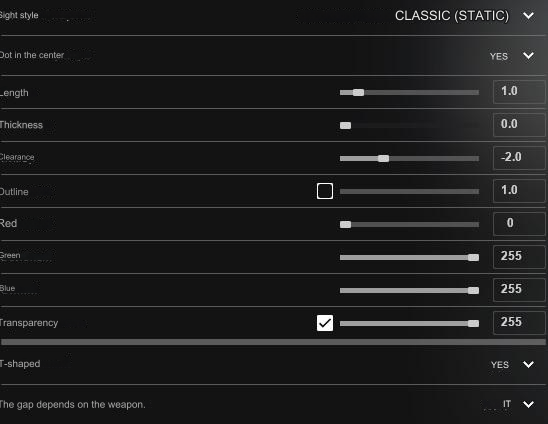
Using this method, you can quickly try different crosshairs from various well-known players to find the style that suits you best. If you like, you can create a file with crosshair codes to quickly switch settings without needing to change them each time manually.
Advantages of s1mple's Crosshair
Anyone who follows CS:GO events even slightly won’t question why so many players are interested in how to set up s1mple's crosshair in CS:GO. Oleksandr "s1mple" Kostyliev has been playing professionally since 2013. He spent most of his career with Natus Vincere and was ranked the best player in the world in 2018 and 2021 in the individual HLTV ranking. With him on the team, NAVI achieved numerous significant victories. Every year of his career is marked by major achievements, and he has received the MVP title more than ten times.
It’s no surprise that beginner players, especially those considering a professional career, study his config and copy his crosshair to get closer to the level of top teams. Of course, a top player's config won’t replace talent and practice, but it will be a great help for any player regardless of their skill level. To get used to the new crosshair, use a custom map or play with bots, adjusting the settings if necessary. Your performance might drop temporarily, but once you adapt to the new settings, everything will return to normal, and playing will become more comfortable.
Now you know how to use s1mple's crosshair code in CS:GO to set up the desired crosshair settings. You can do this in various ways – through the console or game settings, manually, or with a code. Don’t forget to explore other materials about the configs of well-known players. It can also be helpful to use a famous config, like s1mple's crosshair settings, as a starting point and customize it to suit your playstyle. This way, you’ll have a setup based on the experience of pro players, optimized for you.
