Copy the config of a famous player , e.g. ks go Simpla settings – a convenient way to quickly set the optimal game settings without wasting time selecting them manually. Professional players have high demands on the performance of the game and its convenience for them, because at high-level competitions the outcome of a match can depend on some small thing. Therefore, by installing a config from a pro, you will get settings that are likely to be better than the default and allow you to play more efficiently.

By now, s1mple has become one of the most famous CS:GO players in the world. Now he plays for Natus Vincere, and with his participation the team has been winning prizes in major tournaments for many years. He also has unique personal statistics, holds a record number of MVP titles and has twice been the MVP Player of the Year. Looks like settings for launching ks go Simpl in 2022 really worth paying attention to!
What settings to pay attention to
Beginning players often don't even think about how flexible the game can be customized. Beginners take the default settings for granted and try to adapt to them, but in the meantime, it's much more productive to customize the game for yourself. In addition, you should take into account that as you gain gaming experience and develop skills, the requirements for settings can change, so from time to time it is worth double-checking and tweaking them.
As a rule, when it comes to putting parameters ks go Simpla, means the following groups of parameters:
mouse sensitivity;
aiming parameters;
screen resolution and graphics settings;
interface settings;
console settings;
radar settings;
launch settings;
hand model locations;
personal key bindings.
Let's go through these settings and look not only at the settings themselves, but also at what they stand for.
Simpl's graphics settings
The game's graphics settings depend largely on the type of monitor being used. Like the vast majority of cybersports players, s1mple plays on a professional ZOWIE monitor, as they are used at major competitions, so it is logical to get used to them in training.
In addition, you can see that he uses a 4:3 aspect ratio, which makes the picture slightly stretched. The screen resolution is 1280x960. It may seem unfamiliar, but after a few rounds the eye stops paying attention to this change. The advantage is quite tangible: due to the change in proportions, the enemy models become wider, which means that they are a little easier to spot and hit.
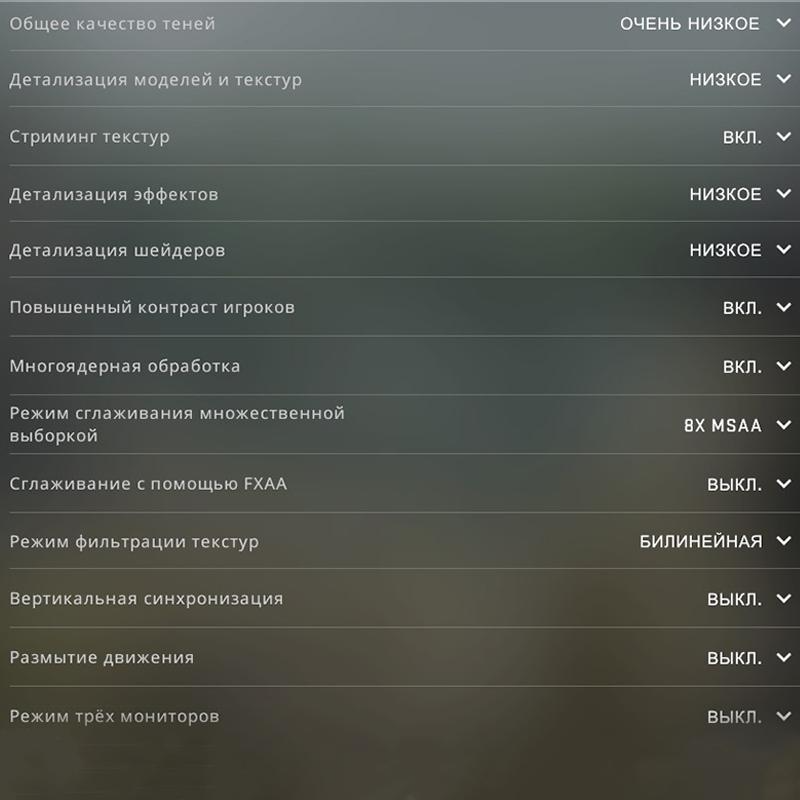
Simpl's graphics settings
Quality settings
are
minimal. Like many cyber athletes, Simpl opts for low levels of detail, shadows, models and textures, prioritizing performance and high FPS. Shadow settings can be considered controversial, as some suggest setting «Low», rather than «Very Low», as the performance difference is negligible, and «Low» shadows increase the chance of spotting the enemy in some situations. However, such settings – are a matter of habit and personal preferences.Mouse sensitivity
According to s1mple himself, he has not changed the mouse sensitivity settings since 2013. This parameter is 3.09, which is quite a lot. Otherwise, the mouse parameters do not differ from the standard ones.
Indeed, it makes little sense to change the sensitivity after you have already gotten used to it. Since shooting skill is highly automated in experienced players, it can take a long time to retrain to a different mouse sensitivity, during which time performance will drop.
This sensitivity differs significantly from other settings: if settings for launching ks go Simpla in 2022 may differ from those he used before, as preferences may change, then to sensa he, like most pros, is conservative.
The player's full mouse settings are as follows:
DPI: 400
Sensitivity: 3.09
eDPI: 1236
HZ: 1000
Proximity Sensitivity: 1.00
Mouse acceleration: 0
Sensitivity in Windows: 6
Raw input: 1
settings
S1mple's sight
settings
are designed primarily for playing with AWP, but it may be convenient for those who prefer other types of weapons. They are selected to make the scope small and compact. It also gets a contrasting color that will be reliably noticeable with any background images.
You will need the following parameters to customize your scope:
cl_crosshair_drawoutline "0";
cl_crosshair_dynamic_maxdist_splitratio "0.35";
cl_crosshair_dynamic_splitalpha_innermod "1";
cl_crosshair_dynamic_splitalpha_outermod "0.5";
cl_crosshair_dynamic_splitdist "7";
cl_crosshair_outlinethickness "1";
cl_crosshairalpha "355"
;cl_crosshaircolor "4";
cl_crosshaircolor_b "250";
cl_crosshaircolor_g "250";
cl_crosshaircolor_r "250";
cl_crosshairdot "1";
cl_crosshairgap
"-1";
cl_crosshairgap_useweaponvalue "0";
cl_crosshairscale "0";
cl_crosshairsize "2";
cl_crosshairstyle "4";
cl_crosshairthickness "1";
cl_crosshairusealpha "1"
;
Bindings
In addition, CS:GO Simpla launch parameters include two bindings. First, there's the mouse wheel jump. This control option may seem unusual, but it is used by many cyber athletes, as it simplifies the coordination of movements during simultaneous movement and shooting. It uses the command bind "MWHEELDOWN" "+jump".
Second, it uses the command bind "c" "incrementvar cl_radar_scale 0.45 0.8 0.35, which reduces the size of the radar. This improves visibility and generally helps to navigate the map faster.
Interface settings
It is also worth mentioning a group of settings that determine how the game will look like. In particular, a group of commands is used that sets the initial radar scale, its parameters, and notes that the player should always be centered.
cl_radar_always_centered "1";
cl_radar_icon_scale_min "0.6";
cl_radar_rotate "1";
cl_radar_scale "0.5";
cl_radar_square_with_scoreboard "1";
Interface and hand model settings contain nothing fundamentally unusual.
Startup parameters
These parameters define more subtle game settings, which may affect FPS and other game characteristics. In 2022, Simpl 's ks go startup parameters looked like this: -freq 120 -console +cl_interp 0 +cl_interp_ratio 1 +cl_cmdrate 128 +cl_updaterate 128 +rate 128000 +fps_max 301 -procesheap -threads 8.
As you can see, here we are talking about network settings and reducing the time it takes to run the game and providing a good FPS. For example, one of the parameters limits the number of frames per second, and another sets the settings for using a multi-core processor. However, if you are playing on modern «hardware», the effect of the settings of this group will be small.
How to set Simpl'
ssettings
The easiest way to set the settings used by s1mple in your game – is to use the console. Make sure that you have «Enable Developer Console activated in the game settings». After that, when you press the ~ key during the game, you will be able to enter commands. Of course, there is no need to retype them by hand – copy and paste each section individually. You cannot enter all settings at once, because there is a limit on the number of characters that can be entered at one time.
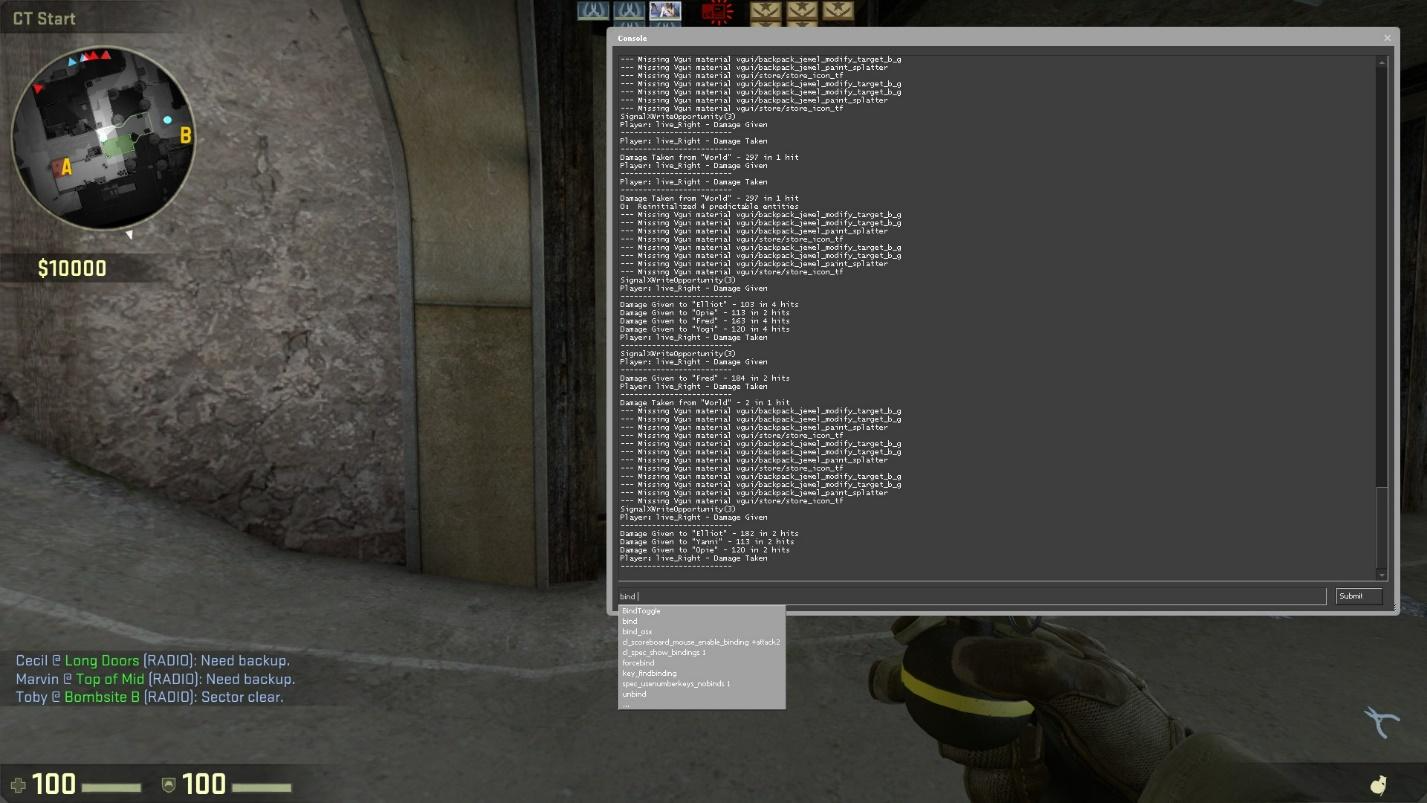
All game settings are stored in the config.cfg file, which by default is located at Program Files (x86) > Steam > userdata > [Your ID] > 730 > local > cfg. Therefore, you can speed up the process and not have to enter console commands manually every time. Before experimenting with configs, we advise you to save the old version of the file in a separate folder, so that you can return to it if necessary.
After this small precaution, you can engage in self-editing config or simply download the file with the actual settings of ks go Simpla, unzip it and copy it with replacement to this folder. If you want to apply only a part of the settings, for example, only what relates to the scope, or separately ks go Simpl launch parameters, it will be easiest to act manually, and then, if desired, save the resulting config, so that you can easily switch to it later.
In addition, remember that some settings need to be put not only in the game, but also in the parameters of peripherals that you use. This applies, for example, to monitor settings and mouse sensitivity.
Note that all the parameters of the startup ks go Simpla, about which we are talking – are perfectly legal settings that can be set through the game menu or console. Hence, by using them, you don't run the risk of getting banned. At the same time, the game will become much more comfortable for you, which means more victories.
