Aim – is a cheat feature that allows you to automatically aim at the enemy's head and destroy him with a single shot, so some caesters are interested in how to enable aim in the CS:GO console in order to improve their shooting performance and more often win «rinks». Aim is usually done on the head, but the game does not prohibit customizing automatic aiming on other parts of the body.
The use of aim is prohibited in competitive mode matches, as it gives an unfair advantage to one team over the other. We strongly advise against the use of any cheats in competitive mode and recommend that you follow Valve's rules to avoid getting your account banned, most likely for life. And if you decided to play on a local server or just wanted to practice, in this case, no one will not prohibit you to enable aim in CS:GO through the console.
PrecautionsWe consider
it necessary to additionally tell you about the undesirability and, from our point of view, inadmissibility of attempts to
cheatin competitive mode.
In an official match on servers owned by FaceIT or Valve, you will not be able to use the console to type in it cheat commands, because on their servers such an opportunity for gamers is blocked. Unscrupulous casters usually find aim bots, download them and play with them in competitive mode. Of course, we will not tell you where you can find such bots, because we are in favor of fair play in Counter Strike and do not intend to promote unfair ways of playing. According to our recommendations you yourself enable aim in the CS:GO console, which is only allowed on your server or another unofficial community server.
If you believe that you can cheat the system in the official matchmaking, we will disappoint you. Aim use is easily deduced by the bizarrely twitching scope and constant 100% hits to the head. For example, one of the best headshotters among the pros, b1t (Valery Vakhovsky), hits in the head on average in 65-80% of cases, so it is impossible to do headshots without cheats all the time.
Preparing to enable aim in the console in CS:GO (part 1)
The first thing you need to do is to activate the console itself, where you will then prescribe the necessary commands, in particular, enable aim through the console in CS:GO. Of course, if you already have the console enabled, you can safely ignore this chapter and read on.
Activation is done in the following sequence:
First you will need to click on the Steam icon and log in. If we don't write down which mouse button to use when clicking, then by default we assume that it is the left one.
Next, in your game list you need to find CS:GO and right-click on its name.
A menu will appear where you select «Properties».
In the window that opens, look for the button labeled «Set startup options». Click on it.
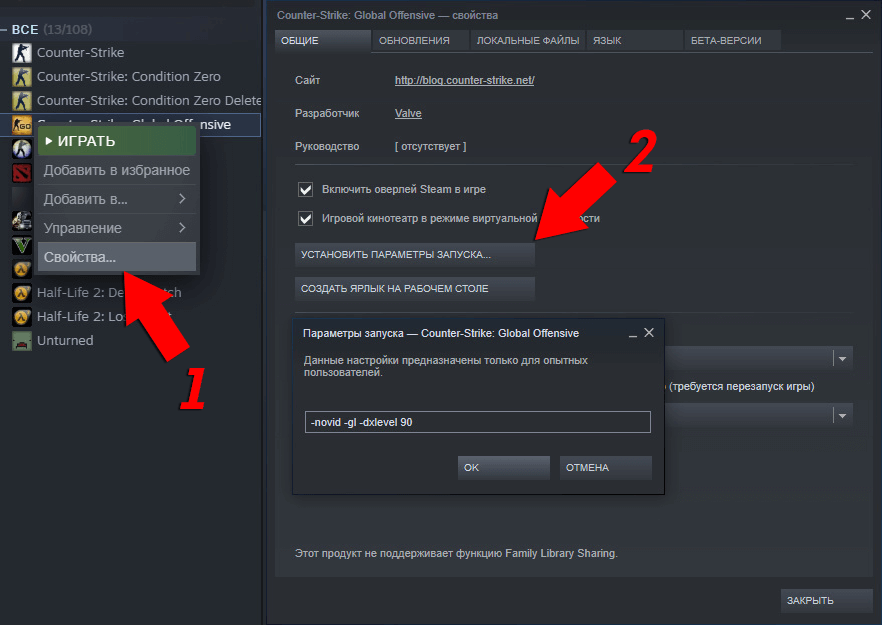
Now you should write the following text in the rectangle intended for entering text commands –console. Confirm by clicking OK.
Congratulations! Now you can enable aim in the CS:GO console.
Preparing to enable aim in the CS:GO console (part 2)
The next step – make your own personal server with
a
simple sequence of actions. First, open the console (the default key is ~) and type in «map». In front of you will appear a list of all possible maps, you just need to stop your choice on one of them and fix it by pressing Enter.While you still can not enable aim in CS:GO through the console and try it out, even on your server, because first you need to take permission to use cheat commands. Activate the console again with a special key on the server you are already running (how to do this is written in the paragraph above) and write in it «sv_cheats 1». Now you have complete freedom to use the commands.
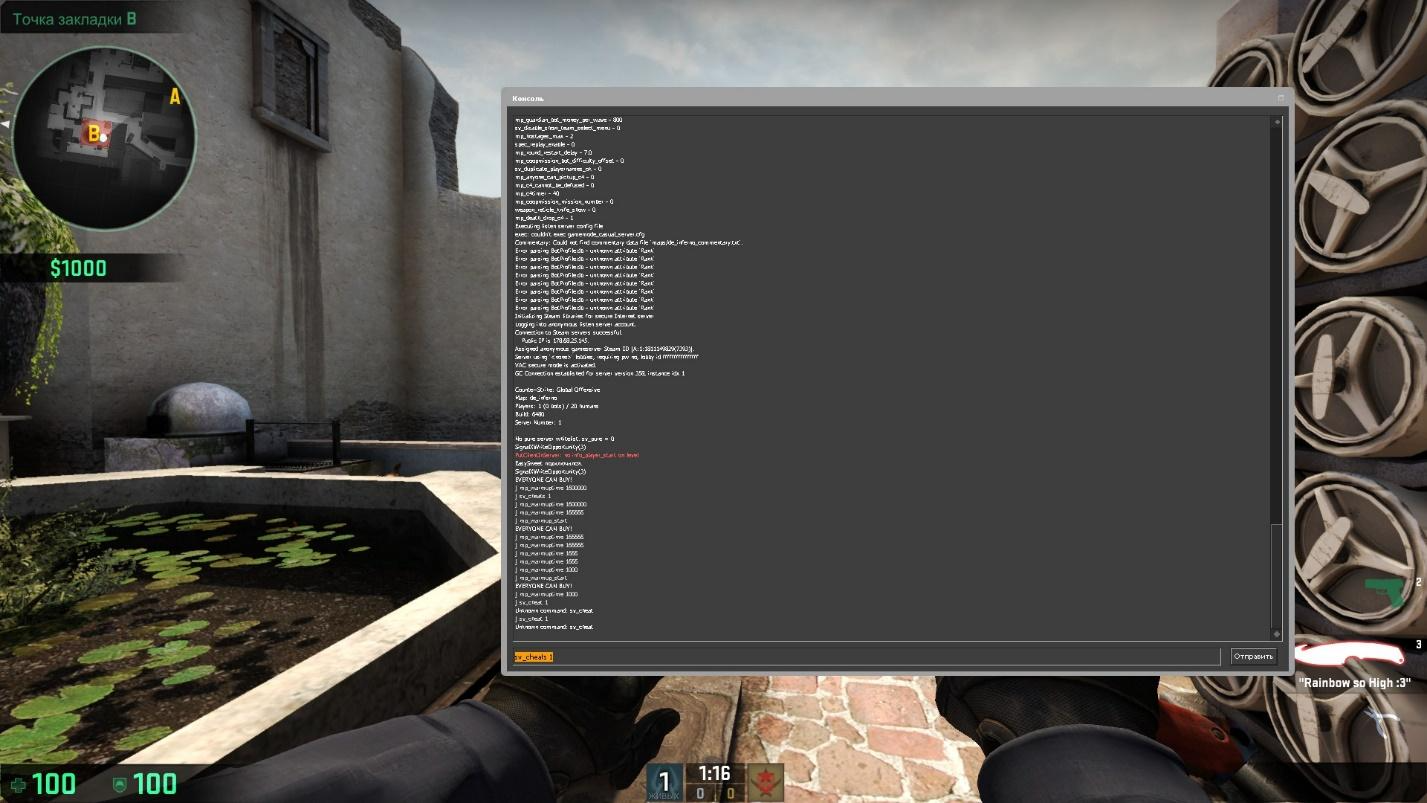
But that's not all. Aim will fail to work if you try to turn it on by aiming at any arbitrary spot on the map. You need to aim strictly at the bot, and if you enable aim in the console CS:GO, aiming at the belly of the bot, then all bullets during the game after activating aim will fly bots in the belly. Accordingly, if you are interested in headshots, the cheat command for aim should be entered while holding the scope
on
the bot's head.Preparing to enable aim in the CS:GO console (part 3)
So, you need to create bots as targets on which you can configure aim. Their creation, as well as many things in Counter Strike, is done through the already familiar console.
To make the bots appear at the place of respawn, you need to type «bot_add_t» for terrorists (will appear 1 «terror») or «bot_add_ct» for special forces (will appear 1 special forces). Type this command as many times as you see fit until you make the desired number of bots.
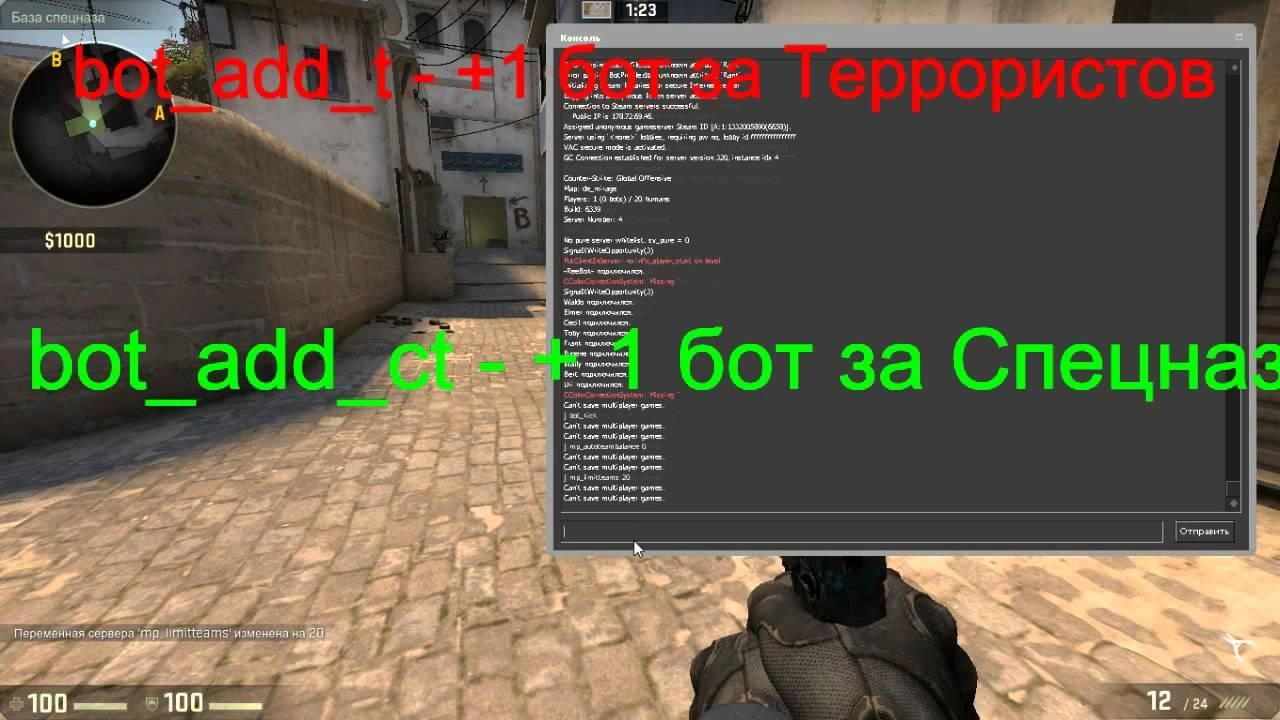
There is another useful command to quickly turn on aim in CS:GO through the console, namely: put the bot in the place where your scope is looking - «bot_place». If you want, make a bind for it, for example, write in the console «bind N bot_place» (pressing N will put the bot under your scope) or «bind O bot_place» (pressing O will put the bot under your scope). In general,
you
can choose any key.Activating aimAt
this
point
, you have made bots, and this means that you have come to the final stage and now you can enable aim in the CS:GO console.
First, freeze the bots
.
Bring up the console, if it is not already on the screen, and write in it «bot_stop 1». By writing the number 0 instead of 1 in the same command, you will allow the bots to move. Then either go to the place where the enemies respawn, or create a bot next to you with the help of already known to you «bot_place».Approach the bot and place the scope on the part of the body where, in your opinion, bullets should fly. Holding the scope in one place, enter ent_fire !picker addoutput ''modescale 0''
Confirmation that you have successfully enabled aim in CS:GO through the console, will be the transparency of the bot, on which only black spots will be visible. The command mentioned in the previous paragraph works only on one enemy, so in order for aim to work on everyone, you need to apply the command to each enemy.

Useful Aim Commands
The things we will write about here can be used to level the playing field during a roll or just for fun. These commands are enabled freely, no aiming at the bot is needed.
If you want opponents to also have a working aim against your character, then write !self addoutput ''modescale 0''. Now an enemy seeing you and firing a shot in your direction is guaranteed to hit you in the head. It's a lot of fun and turns the match into a chiseled action game or, alternatively, a quiet stealth game with careful sneaking. We recommend that
you
try it for fun.If you want to aim any players who have logged into your server, enable aim in the CS:GO console for them as follows: write ent_fire player addoutput ''modescale 0''.
Bind to aim commands can not be done, so you can not activate / deactivate them with convenience through the keyboard
.